Infographics are the newest and most shareable form of digital media, and your nonprofit should start using them today.
Why, you ask?
Attention spans today are nearly nonexistent. We jump from idea to idea, both in real life and online. That said, when it comes to reading large blocks of statistics in text form, people tend to run for the hills.
On the flip side, there are infographics. Information represented graphically with colors, icons, quotes, etc. is much more likely to hold your attention. 30 times more likely, in fact.
As a nonprofit, you have a lot of interesting news, facts, and statistics to share with your community, so why not trade the monthly newsletter for something a bit more fun this time?
The reasons for using infographics for your nonprofit are ample. Now we’ll show you how to do it right.
1. Content
When deciding what to make your infographic about, consider some of the following guidelines:
- Don’t make an infographic just to show off your team’s design skills. Be sure that you’re covering a hot topic that people actually want to learn about. See to it that you are adding value and presenting something that people can use.
- Use tools such as Buzzsumo, Hashtagify, Google Trends, etc. to see what’s trending. Craft your infographic topic using those ideas to increase its likelihood of being useful and going viral.
- When researching information on your topic, only use information from credible sources. Include expert quotes and give authority to your organization and the information you are presenting.
2. Design
Creating your infographic will entail putting your best design skills to use. Consider the following when planning your design elements:
- Declutter. This is in terms of both content and design. While you can certainly pack a lot of good information into an infographic, you don’t want to have your viewers scrolling away to reach the end of it. Keep your designs minimal and highlight the most prominent parts.
- Use minimal branding. While infographics can certainly be a wonderful opportunity to showcase your brand, make sure you don’t overdo it. Stick to colors that compliment your color scheme but don’t feel confined by them. Show your brand’s personality in a simple and tasteful way. Include your logo and any other pertinent information at the bottom of the infographic.
- Use large text, icons, and charts to present your content in a visually appealing way.
- Free services like Visme, Canva, and Piktochart are great places to start creating infographics. You can also contact our skilled design team at Elevation for helping creating a perfect one for your nonprofit.
3. Promotion and Distribution
Creating your infographic is only half the battle. The biggest task from there is distributing it to your audiences. Infographics are the most easily spreadable forms of online media, but definitely involve some work on your part to give them the exposure they need.
- Create a landing page specifically for your infographic. Write out the gist of your infographic content on the page to make it easily searchable and to help generate more web traffic.
- Include social share buttons prominently. You know your infographic is awesome and you want it to go viral, so make sure it is easy for your viewers to share it across social media. If your website or blog does not already have social share buttons, we recommend trying AddThis.
- Submit your work to infographic sharing websites. There are quite a few of them and they help generate more views. Check Visually and Infographic Journal for starters.
- Link the infographic to a PDF version which can be enlarged and shared. Include the HTML code underneath your infographic so it can be easily embedded into other online content.
Following these guidelines will help your nonprofit smoothly transition into the world of creating and sharing infographics. Once you have a final product, share it with us! We’d love to see what you come up with.
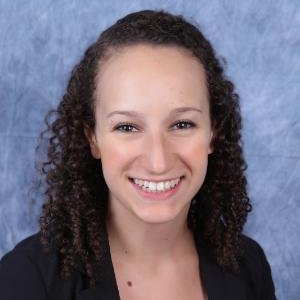


![Nonprofit Logo Design Process [Infographic]](https://www.elevationweb.org/wp-content/uploads/2024/02/Nonprofit-Logo-Design-Process-1.jpg)